Social media for Pulse of 209
As you report your story for Pulse of 209, you’ll want to generate some “buzz” for when it goes live. You want to tease your multimedia story prior to its launch. For this class, we have two social media accounts: Facebook and Instagram.
You’ll be required to contribute to both of the accounts at least twice for the duration of the semester. Please keep the account information/passwords stored safely.
NOTE: Passwords will not be posted on this website for safety reasons. Please see the handout from class.
The theme of our Facebook page is “what are you learning?” You’ll be adding posts about the challenges and successes you are facing in the classroom.
EXAMPLES

Here the student talks about issues she’s noticed in her work after coming back to the lab. She did a screenshot of her audio listening tool. Note that this was NOT her editing tool. She used Audition to edit.
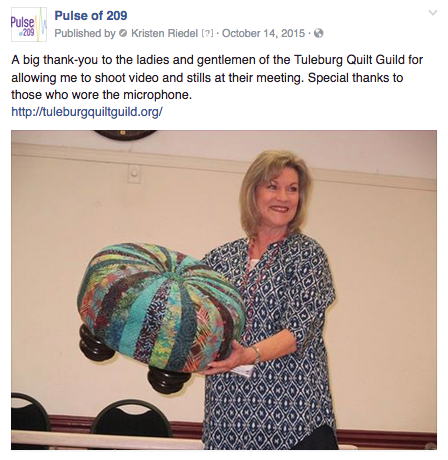
Here the student uses the Facebook page to send a “shout out” to some of her sources. One of the biggest hurdles to get over as a multimedia reporter is asking a source to mic themselves. This student thanks her sources for wearing the microphone.
A NOTE ON POSTING
When you login to Facebook make sure you are posting to the Pulse of 209 page and NOT the profile for the pulseof209@gmail.com account. Make sure the area to input your post looks like this:
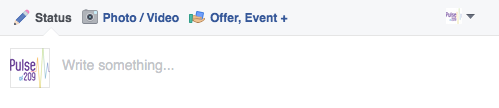
Note that the icon has the Pulse of 209 logo and not a dummy image of a person. The quickest way to the right page is to use the Search Facebook function and type in “Pulse of 209.” It will take you to the page.
You may also request access as an Editor to the page to post content from your own Facebook account.
The theme of our Instagram page, is “behind the scenes” of reporting. You’ll be adding posts chronicling how you are reporting your project.
EXAMPLES

This student had someone else take a shot of him reporting. You may do the same. The Instagram account is set up to be more of a meta look at the class. We remove the fourth wall from the reporting and allow our reporters to be featured in social media.
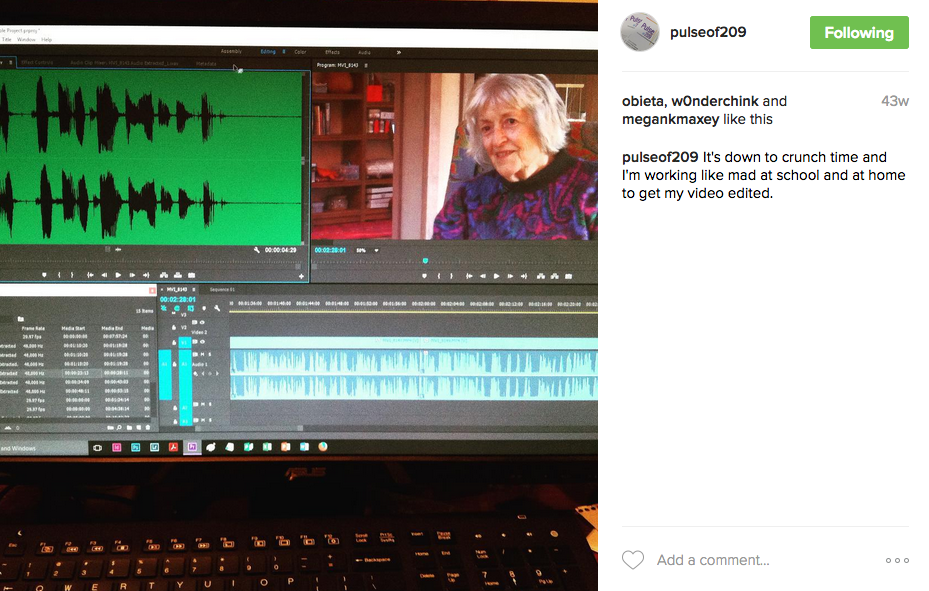
This student took a shot of her work editing her project. The beginning of this course is a lot of tutorial and lecture. The middle is tutorial and reporting. The end is a lot of lab work, specifically to finish and refine your project.
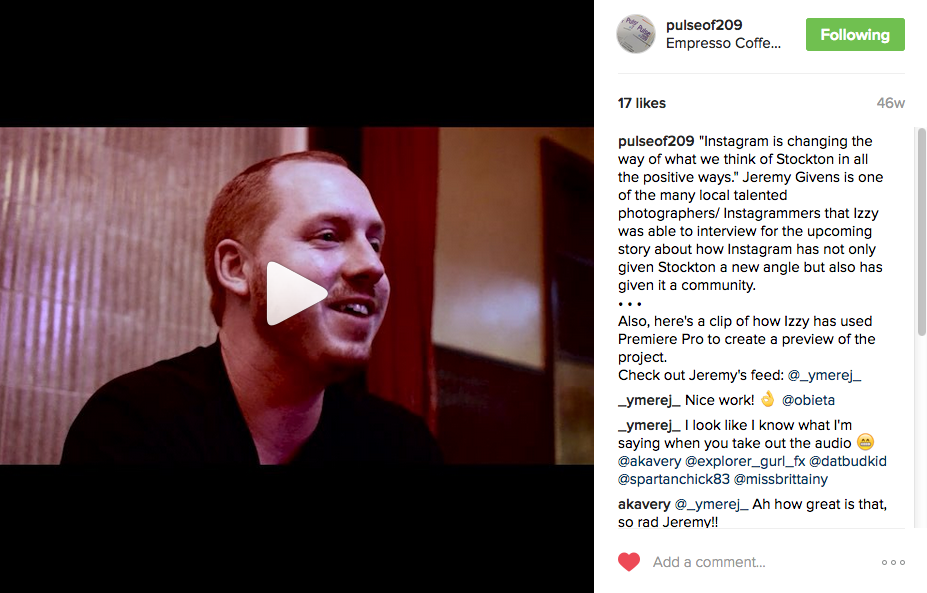
You can also post short video clips from your project. Maybe you have a clip that just isn’t going to make the cut. Add it to Instagram instead of scraping it on the production room floor.
If you have a spot on the social media schedule for later in the semester, save some of the photos from reporting part of the semester to add.
You may also take photos of your peers as they work on their project. Remember, Instagram is very visual. You want to have good visual content to show the depth and breadth of your learning.
A NOTE ON POSTING
To maximize your exposure, create a hashtag for the posts you do about your project. The hashtag will work on both Instagram and Facebook. Keep your hash tag consistent throughout the semester.
Since Instagram is a behind the scenes approach, you may also post about the process happening in the lab. You can post about editing process or challenges, similar to what you would do with the Facebook account.
Remember that in Instagram, links DO NOT activate when posted. If you find yourself wanting to post links, do so on Facebook instead.
